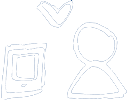Explanation of SIM PIN and PUK and how to unlock your SIM card
The PIN unblocking key (PUK; sometimes called personal unlocking key) is a master security code for unblocking and resetting the personal identification number (PIN) for your SIM card. For added security, the PUK is unique to your SIM card.
If your PIN code (default is 1111) is active and you enter it incorrectly three times, your SIM card will be blocked. You won't be able to use your phone, except for emergency calls. You must enter your PUK into your phone to unblock the SIM card.
You may receive this error message on your phone "SIM card locked"
You can find your PUK code on the back of your SIM card packaging. If you have lost your SIM card packaging, you can recover your PUK code by doing the following:
With the Lucky Mobile My Account app:
- Launch the Lucky Mobile My Account app on your phone.
- Click on SIM & device options under Manage my device
- Click on Unlock my SIM card
- Click on Get unlock key
With My Account:
- Log in to My Account.
- Click on the My Phone tab.
- Click on Unlock my SIM card
- Click on Get unlock key
- Your PUK code will appear
How to unblock my SIM card:
You will need to use your PUK code to unlock your SIM card. You can find your PUK code by following these steps
With the Lucky Mobile My Account app:
- Launch the Lucky Mobile My Account app on your phone.
- Click on SIM & device options under Manage my device
- Click on Unlock my SIM card
- Click on Get unlock key
- Your PUK code will appear
With My Account:
- Log in to My Account.
- Click on the My Phone tab.
- Click on Unlock my SIM card
- Click on Get unlock key
- Your PUK code will appear